Daktronics All Sport 5000 Instrucciones de operaciones
Busca en linea o descarga Instrucciones de operaciones para Relojes deportivos Daktronics All Sport 5000. Daktronics All Sport 5000 Operating instructions Manual de usuario
- Pagina / 30
- Tabla de contenidos
- MARCADORES


- All Sport 1
- Control Console 1
- DAKTRONICS, INC 2
- 2.6 Standard Keys 3
- MAIN CLOCK -SET 5
- CURR mm:ss.t* 5
- MAIN CLOCK -EDIT 5
- PERIOD mm:ss* 5
- BREAK mm:ss * 6
- OT mm:ss * 6
- PRE mm:ss * 7
- Post mm:ss * 7
- 9.2 Hockey Keys 9
- TIME OUT-SELECT 10
- FULL MM:SS 10
- PARTIAL MM:SS 10
- 1 pnn pn nn:nn 13
- 1 pnn pn mm:ss 13
- (Continued on next page) 18
- MENU-MAIN ENTER 19
- DISPLAY MENU? 19
- HOME-TEAM abbr 19
- TIME OUTS-MODE 25
- SHOW ON MAIN? n 25
- Select captions 25
- Appendix D: Quick Reference 28
- All Sport 5000 29
- Hockey 29
- , <SAVES+1> 30
Indice de contenidos
All Sport® 5000 Control Console Operations Manual ED-11976 Rev16 – 10 September 2007
132 Hockey Options LCD Display Action TIME OUT-SELECT FULL MM:SS mm:ss = minutes, seconds Press <TIME OUT ON/OFF> to display the con
Hockey Options 133 Period +1 LCD Display Action period +1 n n = current setting Press <PERIOD +1> to increment the period number.
134 Hockey Options LCD Display Action TIME OUT-HOME FULL? n n = current setting Press <TIME OUT> to display the number of full
Hockey Options 135 Player Penalty LCD Display Action home plyr/pen 1 pnn pn nn:nn nn = current setting Press <PLAYER PENALTY> to add a
136 Hockey Options Set Main Clock LCD Display Action MAIN CLOCK -SET CURR mm:ss.t* mm:ss.t = minutes, seconds, tenths of a second After the
Hockey Options 137 Clear All Penalties Press <CLEAR ALL PENALTIES> to delete all of the penalties for the home or guest team. LCD Display Ac
138 Hockey Options LCD Display Action TIME OUT-HOME FULL n* n = current setting Press <EDIT> <TIME OUT> for the home or gu
Hockey Options 139 Time Out On/Off LCD Display Action TIME OUTs-edit FULL MM:SS mm:ss = minutes, seconds Press <EDIT> <TIME OUT O
140 Hockey Options New Code LCD Display Action MENU-MAIN NEW CODE? Press <YES> to begin selection of a new code from the E
Hockey Options 141 (Continued from previous page) LCD Display Action HOME-TEAM abbr aaaaaaaaaa* The TEAM NAME (LL-2441) insert must be inserte
ED-11976 Product 1196 Rev 16 – 10 September 2007 DAKTRONICS, INC. Copyright © 2003-07 All rights reserved. While
142 Hockey Options LCD Display Action MENU-DISPLAY RUN SEG TIMER Y/N EXIT GAME ARE YOU SURE Y/N Note: The segment timer function is dis
Hockey Options 143 Edit Settings LCD Display Action MENU-MAIN edit SETTINGS? Press <YES> or the right or left arrow key to select
144 Hockey Options LCD Display Action MENU-TIME OF DAY BLANK GAME DATA? If 2-tod is selected, this message will be displayed. Press <ENTER&g
Hockey Options 145 (Continued from previous page) LCD Display Action ' MAIN CLOCK-TIME BREAK mm:ss mm:ss = current setting Set the amou
146 Hockey Options Time Outs Note 1: If a full or partial time out is not needed for the HOME or GUEST <TIME OUT> keys, enter zero for the num
Hockey Options 147 (Continued from previous page) LCD Display Action TIME OUTS-MODE SHOW ON MAIN? n n = current setting Press <YES> to
148 Hockey Options Setting Result 0-DISABLED SWITCH OUTPUT=n 0-DISABLED? n = current setting The switch remains open at all times and a
Quick Reference 327 Appendix D: Quick Reference All Sport 5000® Standard Keys Note: Refer to Section 2.6 Standard Keys for more detailed operating
Quick Reference 335 All Sport 5000® Hockey Note: Refer to Section 9: Hockey Operation for more detailed operating instructions. Start-Up • Turn
Basic Operations 31 (Continued from previous page) LCD Display Action The bottom line shows default settings. bcast group 1
336 Quick Reference • <ENABLE PENALTY CLOCKS> and <DISABLE PENALTY CLOCKS> control the automatic decrement of the penalty clocks with t
32 Basic Operations Enter/Yes The <ENTER/YES*> key has two functions: • Completes an action. The asterisk is a reminder that this key is to
Basic Operations 33 Set Main Clock LCD Display Action MAIN CLOCK -SET CURR mm:ss.t* mm:ss.t = minutes, seconds, tenths of a second After the
34 Basic Operations (Continued from previous page) LCD Display Action MAIN CLOCK -EDIT BREAK mm:ss * mm:ss = minutes, seconds Press <SET
Basic Operations 35 (Continued from previous page) LCD Display Action MAIN CLOCK -EDIT PRE mm:ss * mm:ss = minutes, seconds Press <SET
36 Basic Operations Count Up/Down LCD Display Action MAIN CLOCK-DOWN 1-UP, 2-DOWN up/down = current direction After the main clock has
Hockey Options 131 Section 9: Hockey Operations Sport Insert: LL-2436 The Sport Insert drawing is located at the end of this section. The Team N
Mas documentos para Relojes deportivos Daktronics All Sport 5000

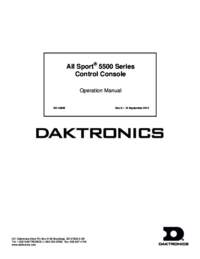










Comentarios a estos manuales